This is a guest contribution by Dana Flannery, head honcho at www.talkaboutcreative.com.au – a web copywriting firm that focuses on quality writing for the web with conversions and search performance built in.
You’ve got a small business website or a blog and you’ve mastered getting the “green light” on Yoast. You know the SEO basics right? Actually, technically, you know content optimisation basics – SEO is a big area and as a content writer/creator, you should probably know basic competitor research too – if you need more sales and traffic anyway!
Competitor Research 101
Understanding what your competitors are up to opens lots of doorways for your own brand and it gives you a better understanding of your industry. Like everything beyond basic SEO, there’s a lot to learn and it can seem overwhelming. Knowing a little will however, get you a LONG way. One free tool, one hour of getting a feel for it – and it will change the way you do your own SEO forever.
Best still, there’s a surprise at the end that will make you EXTRA happy!
Basic competitor research using Moz
Moz is largely recognised as the leading SEO and content marketing resource on Earth. It’s all about high quality SEO – which is just what the small business doctor ordered! The best bit is, they have a super-useful, free tool that is ideal for novice SEO writers.
Step 1: Sign up for the Moz Community
Do not sign up for Moz. It’s a paid service that you won’t actually need at this stage. Sign up for the Moz free community here: https://moz.com/community Once you’ve signed up, you’ll find a world of SEO advice and ideas – but that’s not what we’re doing today. Bookmark that for when you have a month or two spare for reading! Once you’ve signed up and logged in, go to the Open Site Explorer Tool: https://moz.com/researchtools/ose/ This is where your life will change.
Step 2: Understand the inbound links page
Enter your website EXACTLY as it is – including the www if you use it. You’ll see this page. OMG, already a bit panicked? Don’t stress. The beauty of this tool is it gives most stuff a standard score. So you can understand good vs bad without too much SEO knowledge.
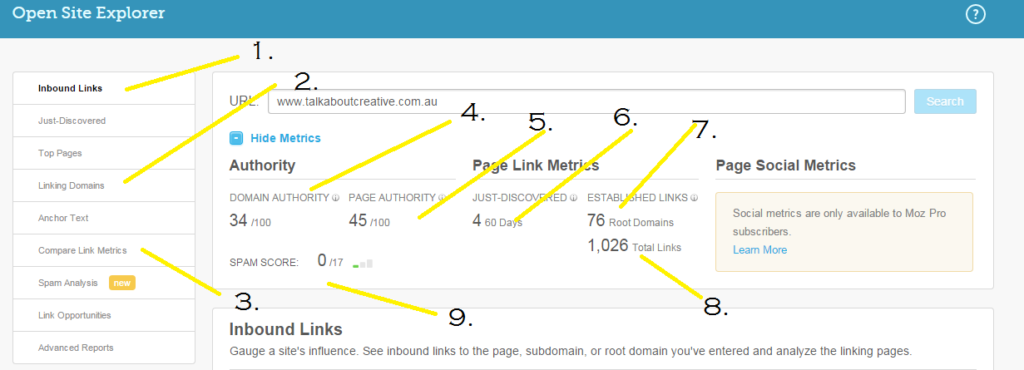
- Inbound links. These are links from other websites to your website. The more inbound links, from GREAT websites, the better.
- Linking Domains: These are websites that link to you. When another website links to your website, it tells Google that you’re a trusted source. Some links also carry SEO power – so that link will actually “beef up” your own website’s performance in search results.
- Compare Link Metrics: This is the tab we’ll use to compare your site to your competitors’ sites.
- Domain Authority: A score out of 100 about how good your website is overall
- Page Authority: A score out of 100 about how good the page is you typed in above
- Just Discovered: Links that Open Site Explorer has found in the last 60 days.
- Established Rood Domain Links: The number of websites (root domains) linking to you
- Total Links: This is the number of links pointing to your site – from other sites and within your own site.
It might sound hard but once you master the basics you’re ready to go do some spying!
Step 3: Suss out links
At the bottom of the page, you’ll see a list of links that come into your site. These are links that you might have acquired by filling in online directories or links from people who love your content and want to share it on their own website. These are the ones to your site. If you put in your competitor’s web address, you’ll see the ones to their site. Then you can see what kind of SEO they’re doing, who they’re working with, who their friends are…
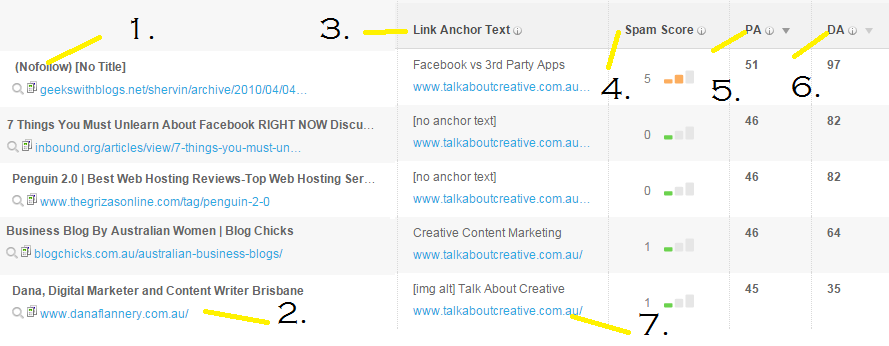
- NoFollow: If you see a NoFollow label, it means that the links is there but it’s not passing you any SEO power. these are OK, they build your SEO power in more indirect ways – but a followed link is usually better!
- The linking page: This is the page on the other website where your link appears.
- Anchor text: These are words attached to the link. Usually these are keywords – words you’re trying to rank for in search results. If you have too much keyworded anchor text though, Google may penalise you.
- Spam Score: If the linking website has a high spam score, you might want to get that link removed (you do this via the Disavow Tool in your Webmaster Tools dashboard)
- Page Authority: The power score out of 100 for the page your link appears on. The higher the better.
- Domain Authority: The power score out of 100 for the website your link appears on. The higher the better.
- The link destination. This is the page on YOUR website that the link goes to.
You can use this area to do competitor research 101 – see what they’re doing and if you can do it too. If a high ranking competitor has lots of great links from industry directories – add yourself to the same directories. Repeat for all your main competitors to get your website moving up the search results.
Step 4: Basic Competitor SEO Research
There are literally hundreds of basic SEO factors that go into which website ranks first on the Google search results page. These are a few…the main few. You don’t need to know EVERYTHING about SEO to understand the basics. In the left column, click “Compare Link Metrics”. This will allow you to compare your website to some of your competitors so you can see where they’re doing well and where you are doing better! It looks like a lot of information but understanding even a little of it will help you understand a lot about your SEO strategy.
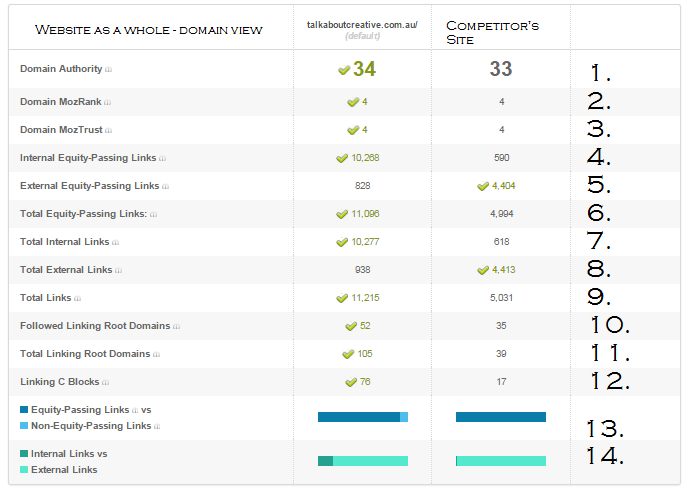
- Domain Authority: compares the websites for their performance out of 100
- MozRank: A score out of ten based on Google’s old measurement Page Rank
- MozTrust: A score out of ten that measures the quality of the website. This should be equal to, or higher than the MozRank score. If it’s lower, it could mean the site is a candidate for a Google Penalty.
- Internal Equity Passing Links: These are links between pages on your website. These move SEO power around your website.
- External Equity Passing Links: These are links from other websites that are giving yours SEO power.
- Total Equity Passing Links: The sum of internal and external links that pass SEO power.
- Total Internal Links: The total number of links between pages on your website – those passing SEO power and those not passing SEO power.
- Total External Links: The total number of links from outside your website – those passing SEO power and those not passing SEO power
- Total Links: The number of links in total
- Followed Linking Root Domains: The number of websites that are passing you SEO power.
- Total Linking Root Domains: The number of websites linking to you overall
- Linking C Blocks: Higher is better is the simple answer. The technical term that means the number of different people likely to own the websites linking to you. If the number of cblocks is equal to the number of websites linking to you – it would mean that every link you have is from a different website. This is the best case scenario. If you have 1000 external links from the same cblock, you risk a Google penalty – as it’s an indicator that you own a content farm.
- Equity Passing Links Vs Non Equity Passing Links: Having 100% equity (SEO power) passing links can indicate a “spam” SEO strategy. A few nofollow links give you SEO cred!
- Internal Vs External Links: While there’s no ratio you’re trying to achieve, you should have some of each – internal links should be there to help people navigate your site. External links should be there to drive traffic to your site, and to beef up its performance in search results.
These are all “rough estimates” of how you compare to others in your industry. No tool is 100% accurate as the internet is just too complex for any one tool to track – even Google can’t track everything with 100% accuracy! These are all basic SEO factors you can keep an eye on to help improve your performance in search results and to catch up with your competitors. You don’t need to know everything about SEO to make a big difference.
Why is a copywriter telling you this?
This is a contribution by one of the copywriters we work with to get results for our clients. A copywriter doesn’t just write the text on your website, they should know at least basic SEO to ensure your website does well in search results and gets you more sales. We choose to work with a professional copywriter who knows SEO because our websites are so awesome, we want to see them thrive!
Wasn’t there talk of a cool SEO hack for small businesses?
Yes, yes there was. First you must know that Internet Explorer is NOT the browser used for SEO purposes. None of the better tools support it – it’s time to move to Chrome. Once you’ve got Chrome, go to Chrome Web Store where you can get tons of cool, free apps to use online. Search “MozBar” and click install. You’ll have free, instant access to basic SEO information live when you search. Simply click the little M in the top right corner to see tons of info displayed right there in search results. It’s the small business basic SEO shortcut that will change your life!

